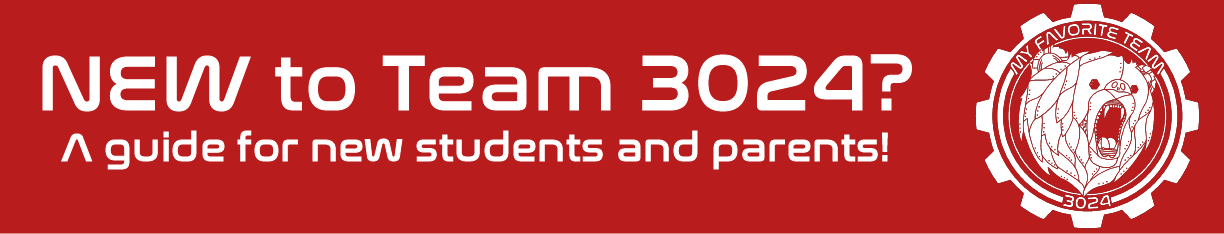
STEP 1 : SEE US AT CLUB FAIR
During the beginning of a new AHS, there will be a club fair where Team 3024 will have a booth where you can sign up for our club! This sign-up is just for the first informational meetings, so don't worry about making too big of a commitment!
STEP 2: CHECK OUT OUR WEBSITE
Look! You're already here! Click around to learn a bit of our team history, about F.I.R.S.T, meet some of the team, and resources if you want to learn a bit on your own.
Parents and Adults: Scroll down to see how you can help the team and how to volunteer with the team!
STEP 3: COME TO A MEETING
After the club fair, we will contact all those who signed up at the club fair and inform them of when the first informational meeting is. This meeting will be the first of a few informational meetings which will get you warmed up to the robotics club and let you see if this club is right for you!
STEP 4: Welcome to the Team!
If you want to travel with the team to competitions, make sure you create an account on the FRC website (link below).
Not yet in High School?
If you think building a robot and entering it in competitions looks like fun, but you’re in 8th grade or younger, a good way to get some experience is by building and competing in FIRST Lego League (FLL), which uses Lego Mindstorms robots. Here are some links to more info:
As summer approaches, check in with Southern Oregon University's Summer Youth Programs and ScienceWorks Hands-On Museum.
You can also check out the Ashland Public Library Events Calendar for STEM related workshops and events
REGISTRATION WITH FIRST
Complete registration with FIRST: https://www.firstinspires.org/resource-library/youth-registration-system
Parent / Guardians new to FIRST and registering their youth for the first time:
Visit www.firstinspires.org and click “Register” in the upper-right-hand corner
Create an account with your name, date of birth, and email address (NOT your youth’s information)
Once you are logged into your account dashboard, click the “Parent/Guardian – Youth” tab
Click the blue “Add a Youth” button
Enter your youth’s profile information and click the blue “Next” button
Enter your youth’s school information and click the blue “Next” button
Type in your name in the field at bottom of the form
Click the blue “Accept & Submit” button at the bottom of the Consent and Release Form
Select the program and enter your youth’s team number on the “Apply to Team” page.
AHS Robotics FRC Team number is 3024.
Returning Parent / Guardians re-registering their youth:
Visit www.firstinspires.org and click “Log In” in the upper-right-hand corner
Once you are logged into your account dashboard, click the “Parent/Guardian – Youth” tab
Click the “Youth Options” drop-down next to your youth’s name and select “Youth’s Consent & Release”
Click anywhere on the “2024 FIRST Consent & Release” title to expand it.
Type in your name in the field
Click the blue “Accept & Submit” box
Click back to Dashboard
Click the “Youth Options” drop-down next to your youth’s name and select “Apply to a Team”
Select the program and manually type in the team number: 3024.
Click “Apply”
Please note: Students without signed and submitted "Consent & Release" forms are unable to participate in competition events and must remain the the stands the entire time. The fun part of competition is not only seeing your hard work on the game field, but being able to mingle with other teams in the pits and share experiences from the season.
Become a Mentor!
Have experience in the field of robotics?
Know about building Robots, Electrical, CAD, Programming, or metal fabrication & welding?
Help guide our team to victory!
Send an email to info.team3024@gmail.com if you're interested!
Become a Donor!
Competition registration can cost up to $13,000, a cost that has made quite the dent in our savings from last year. With that paid, our focus now turn towards paying for travel and materials, as well as replacing broken equipment.
If you have any shop equipment or materials you think we may have use for, send an email with a photo, description, and your contact information to info.team3024@gmail.com! Our Coach will then reach out to coordinate a drop off or pickup time, and create a receipt if you would like one.
VOLUNTEER INFORMATION:
Thank you for volunteering with Robotics at Ashland High School! The requirements for volunteering at the high school are listed below. Please complete all forms to their entirety to ensure that the process is as efficient as possible.
PLEASE NOTE: If volunteering at Ashland Middle School or any of the Ashland Elementary schools, the requirements are the same as listed below, except that all paperwork should be submitted to the office manager at the school where you wish to volunteer.
All volunteers should allow two weeks after submittal of all paperwork for processing.
VOLUNTEER - Up to TWO WEEKS to Complete Processing
Please complete the Volunteer Registration Form and return it to AHS Athletic Office.
VOLUNTEER DRIVER - Up to ONE MONTH to complete processing
Please complete the Volunteer Registration Form and Volunteer Driver Information Form (CO-34), plus your proof of insurance, drivers license AND Covid vaccination card (copies of each should be submitted WITH your Volunteer Paperwork; if you need copies made, the Main Office Staff are happy to help) and return to Robotics Coach or AHS main office.
INSURANCE VERIFICATION:
Schools are continually concerned about the safety of students. This concern is intensified in those instances where activities involve the use of power machinery. Teachers in these courses take special care to supervise machine operation, outline prescribed safety procedures, and instruct in the proper use of the apparatus involved. Despite these precautions, accidents can still occur. In recognition of this fact, the School District has instigated the following regulation:
Any student enrolled in a class where potentially harmful machinery is utilized must provide verification that they are covered by insurance that would be applicable in the case of a classroom mishap or accident
To comply with the regulation, an Insurance Verification Form must be completed and signed by the appropriate parent, and filed in the Principal’s office by ALL students in the indicated courses.
